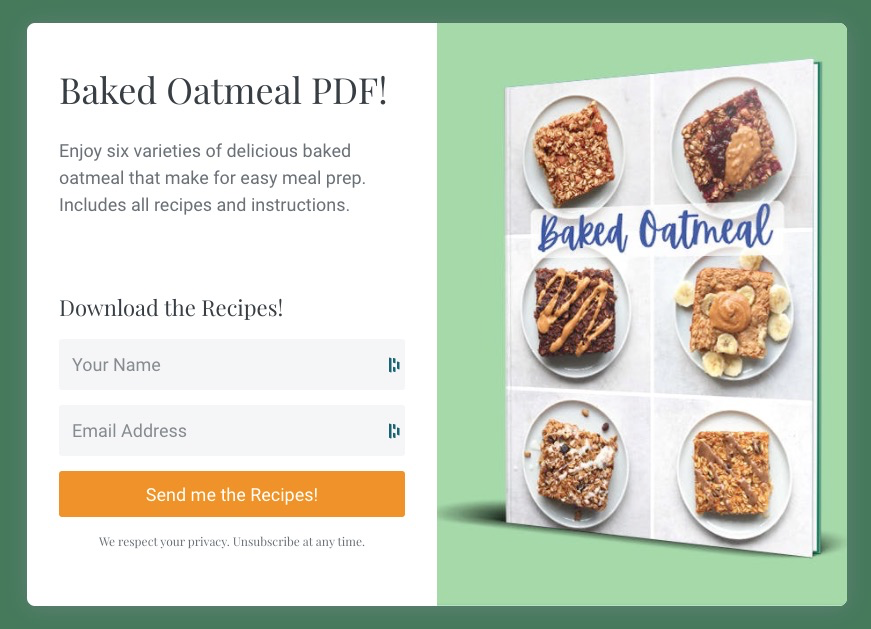If you have any form of online business, you likely have an email list that you want to grow.
We do too.
One of the best ways to grow your email list is through lead magnets. Lead magnets are free email downloads that give your audience value.
But with Mailchimp, we ran into a problem.
Mailchimp only allows you to offer one lead magnet per audience.
We found this to be incredibly limiting.
And... it turns out... it was.
Here are our numbers for our average new subscribers per month in the 4 years that we used Mailchimp and the 9 months since we've switched to ConvertKit.
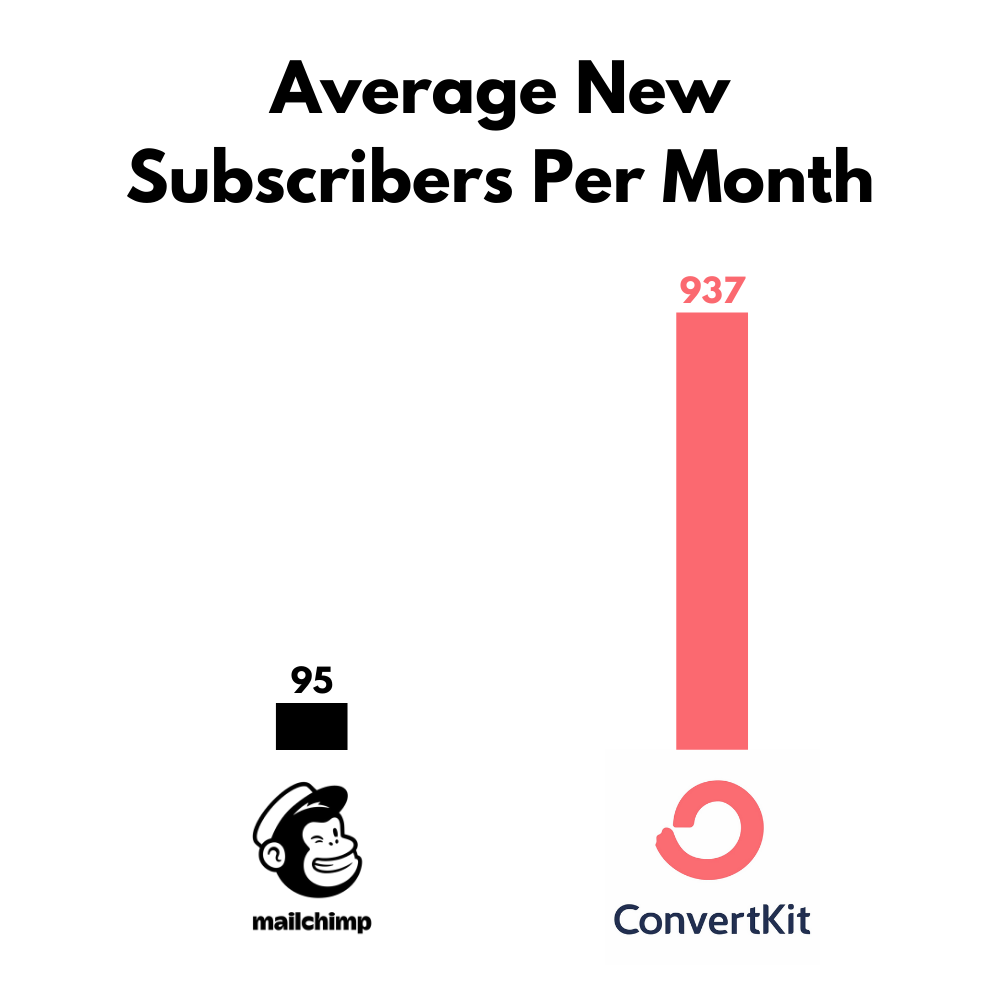
We have 10x'd our new subscribers since switching to ConvertKit!!! No joke!!!
In addition, we've found that 3-5% of our new subscribers buy Faith's $10 cookbook Plant Biased (it's excellent!). That means that for every 100 new subscribers we can make 3-5 sales or about $30-$50 in revenue. With over 800 additional subscribers per month, that's an additional $240-$400!
Switching to ConvertKit has easily paid for itself!
Let me show you how easy it is to add these all important lead magnets with ConvertKit...
Adding a New Lead Magnet with ConvertKit
It felt like lead magnets were an afterthought with Mailchimp.
But it feels like ConvertKit was designed around lead magnets.
Here's how easy it is to add a new lead magnet with ConvertKit:
- Create your lead magnet. (We recommend using Canva.)
- Create a landing page or form in ConvertKit. It will look something like this:
3. In the Settings for the landing page or form, tell ConvertKit that you want to send an Incentive email with a download when someone subscribes to that form.
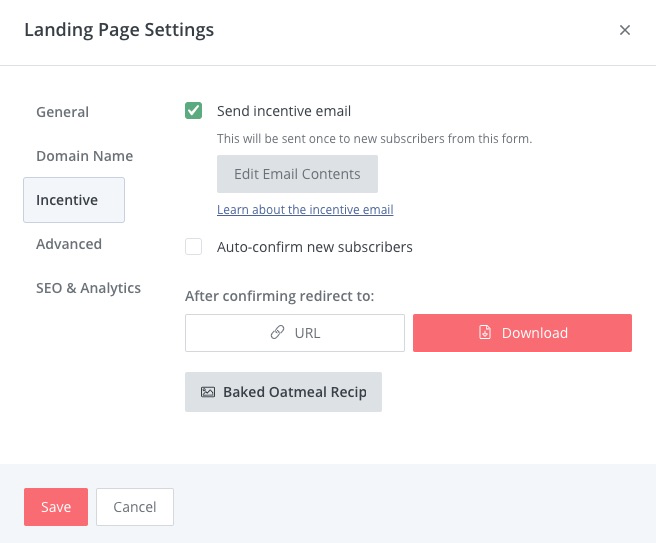
4. Write your incentive email by clicking "Edit Email Contents".
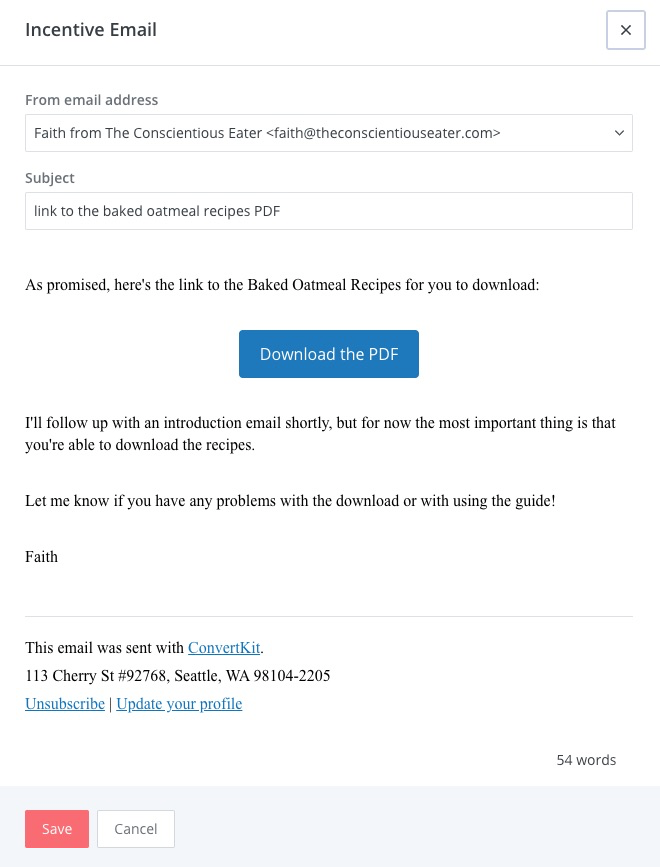
5. Then set up a Rule (or Automation) that says, "Whenever someone subscribes to this form, tag them, then subscribe them to our Welcome Sequence."
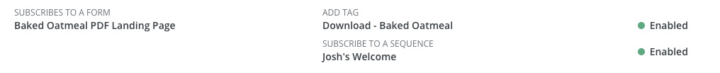
That's it!
It is soooo simple.
Now compare that to Mailchimp. If you Google "Mailchimp multiple lead magnets" or any search query like that, you'll find that you have to integrate a third party solution like Gravity Forms with Mailchimp.
It gets real complicated real fast.
The Ideal Setup
Lead Magnets for each "mini-segment" on each platform
The ideal setup is to be able to offer a relevant and valuable lead magnet for each mini-segment in your audience on each platform where you engage with them.
This may sound like a lot of work, but I'll show you the tools that we use to simplify this process and I'll explain our YouTube funnel as an example below.
Website
For The Conscientious Eater website, we can segment our list endless ways into groups of people who are interested in: vegan breakfast recipes, vegan lunch recipes, vegan dinner recipes, vegan dessert recipes, dairy-free drinks, vegan snack recipes, breads recipes, gluten-free recipes, high protein recipes, low fat recipes, high fiber recipes, recipes for kids, meal prep for beginners, advanced meal prep, and on and on and on.
Even within those major segments, there's mini-segments.
Within the snacks major segment, there may be a mini-segment interested in a PDF devoted to just energy bite recipes or just hummus recipes or just cracker recipes. Within the dinner segment, there may be people who would be interested in a PDF devoted to just vegan Tex-Mex recipes or vegan Mediterranean recipes or dinner recipes in under 30 minutes or dinner recipes with less than 10 ingredients.
The possibilities are endless!
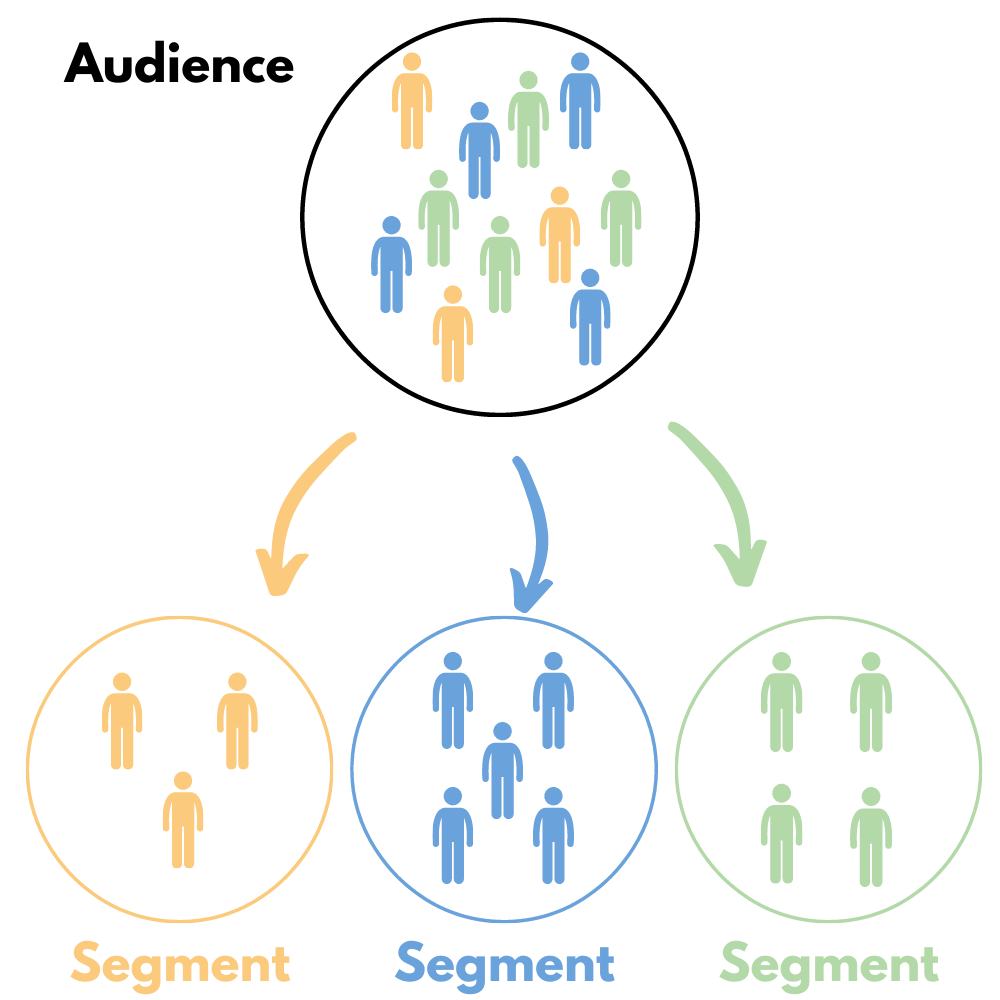
As mentioned above, ideally, we would offer a unique lead magnet of the best recipes within each segment, or subcategory. What this would look like is on each individual recipe page, we would have a free PDF download of the best recipes in that segment.
For example, on Faith's Health Cookie Dough Overnight Oats recipe page, we offer people a free download of the 5 Amazing Overnight Oats Recipes that you can Meal Prep! PDF. People that are coming for Overnight Oats get offered more overnight oats recipes.
The better that we can deliver people quality content that is aligned with what they are looking for, the more likely they are to signup to receive more of our content. From there we can develop a mutually beneficial relationship.
Aligning lead magnet content with what people are looking for in that moment is the key to turning someone who just came for one recipe into a lifelong relationship.
Creating all of these PDFs may sound like it's a lot of work, but once we created a recipe template page in Canva, it became very simple. All we have to do is copy and paste!
YouTube
The ideal setup for YouTube would be to provide a relevant and valuable lead magnet download for each YouTube video that Faith creates.
This was the key element to our simple YouTube Funnel that I'll describe below.
(This also sounds like it could be a lot of work! But again, we just keep using the same recipe template that we created in Canva over and over again for these YouTube videos.)
Our YouTube Funnel
In 2019, Faith started making delicious and easy-to-follow meal prep videos on her YouTube channel. For most of her meal prep videos, Faith creates a free PDF of the recipes that are in that video for people to download. The people that download the free PDF get added to our Welcome Series that introduces who Faith is as a person and shares more about what is available on the The Conscientious Eater website.
One of the emails in the Welcome Series is about Faith's cookbook, Plant Biased. About 3-5% of people who learn about Plant Biased buy it, because they understand more about Faith's food philosophy from our Welcome Series and they want a book of her best recipes.
Here is what this YouTube funnel looks like graphically...
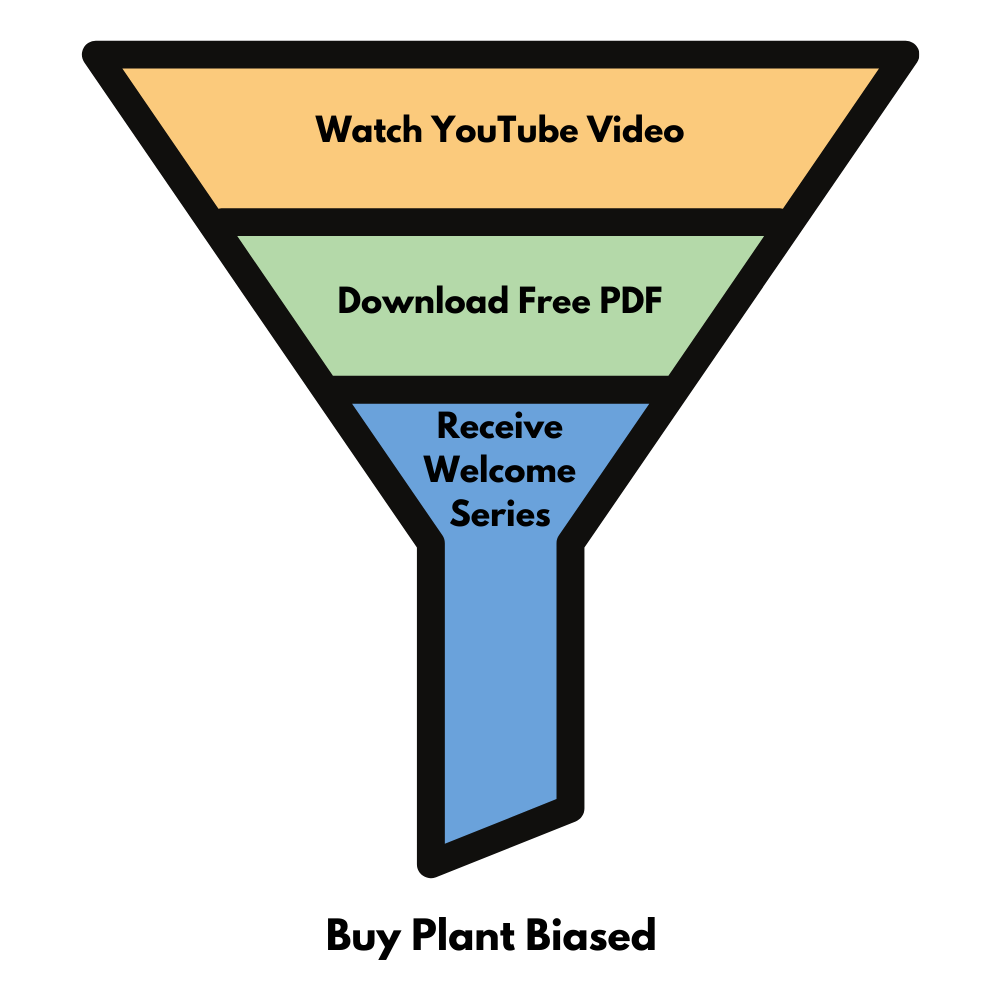
Faith loves making meal prep videos!
And her audience is loving them too!
Being able to offer a lead magnet for most of her meal prep video has allowed us to grow our email subscribers from 3,000 to over 10,000 subscribers in just 9 months!
This wasn't possible with Mailchimp.
But it is with ConvertKit. And we're loving it!
ConvertKit vs MailChimp: Which is Better to Start With Now?
Mailchimp used to be the obvious choice for a starter email service when they allowed you to have 2,000 subscribers for free, plus free automation sequences.
Now Mailchimp has taken away automation sequences on the free plan. You have to upgrade to their Essentials or Standard plans to get those now. Automation sequences are vital if you want to send a Welcome Series to your new subscribers after they download your lead magnet.
Further complicating this choice of which email service to start with is that ConvertKit now offers a free plan for up to 1,000 subscribers. This free plan includes unlimited landing pages and signup forms to grow your list.
With these changes, the only time it makes sense to go with Mailchimp is when you have between 1,000 and 2,000 subscribers. That's when Mailchimp is still free and ConvertKit is $25/mo.
But would you really want to grow your list to 1,000 subscribers with unlimited sign-up forms and landing pages with ConvertKit, then switch to Mailchimp at 1,000 subscribers (and lose all of your sign up forms that were growing your list), then switch back to ConvertKit at 2,000 subscribers?
Why not just start with ConvertKit and use their unlimited sign-up forms to grow your list and blow through that 1,000 - 2,000 subscriber range?!?!
Mailchimp vs ConvertKit Full Comparison
I didn't intend this article to be a full in-depth comparison of these two email services. There's plenty of websites out there for that. The purpose of this article is to share the primary reason we upgraded from Mailchimp to ConvertKit and to share the results of our switch.
More Content from Brett
If you enjoyed this article from Brett, you might also like: