
Thinking about taking the leap to start a food blog?!?! It is an exciting journey where you'll learn a ton and hopefully make a little on the side (if you want to).
I (Brett) have created this 3-step series to help you get started!
- How To Start Your Food Blog (the post you're currently reading)
- How To Grow Your Food Blog
- How To Monetize Your Food Blog
Below I'll show you how to set up a blog on WordPress like The Conscientious Eater. But first, I want to answer a couple commonly asked questions that people have when they get started:
Should I use wordpress.com or wordpress.org?
Many people don't know that there are two types of WordPress until they try to set up a blog. There's the hosted one (.com) and the self-hosted one (.org). If you want to monetize your site and have full customization control, you'll need the self-hosted one - wordpress.org.
How much will I be spending?
Faith and I are pretty frugal. We wanted to spend as little money as possible while making the most money possible and I'm guessing you're like us! With an initial $457 investment, you can be up and running for 3 years with a professional looking and speedy website that will be set up well to make you money.
How much money? That all depends. If you put ads on your website right away (which I don't recommend), you could make that $457 back in a year or less. If you follow my advice in How To Grow Your Blog, you should be able to make at least $457 each and every month after a year's time.
With that as a little motivation, let's get started!
1. Choose A Domain Name (like theconscientiouseater.com)
This is the fun part! You get to name your very own website! Type your desired domain name into:
2. Choose A Host
A host is who stores your website's files and serves them to people surfing the interwebs.
The Conscientious Eater started out being hosted on a Shared Plan with BlueHost. That was OK until Faith hit around 1,000 page views per day. Then, as with most cheap, shared plans we noticed a significant slowdown in speed because the hosting was being shared with other websites.
Once we hit that 1,000 pageviews per day mark and realized that the hosting was the likely culprit for our slow page loading, I helped Faith shop around for a new hosting plan.
As I was doing my research, there was one host that stuck way out in terms of price and features - HostGator. We went with them for a while, but their customer service was terrible and we moved on.
We ended up switching to Flywheel and we love it!
Flywheel offers Premium Managed WordPress Hosting.
Here's a video on the advantages of Managed WordPress Hosting...
Managed WordPress Hosting
Things to consider when choosing a host
Below are a few things that you will want to consider as you select a host:
SSL Certificate
SSL makes your website traffic secure when people are on it.
- It changes the url from http:// to https://
- It's what gives the green Secure padlock instead of the red Not Secure message of death
- It improves SEO ranking
- It gives users added comfort as they search.
So, yes it's worth it. And I have no clue why Media Temple charges $75/yr for it, when most other hosts provide it for free.
CDN
CDN stands for Content Delivery Network. A CDN stores your content (images and other files) on multiple servers around the world. This allows your pages to load faster, no matter where people are accessing your website from.
For example, HostGator's servers are in Houston. Let's say someone was looking at a recipe on The Conscientious Eater from Australia. Their information would have to travel from Australia, all the way to Houston, then all the way back to Australia!
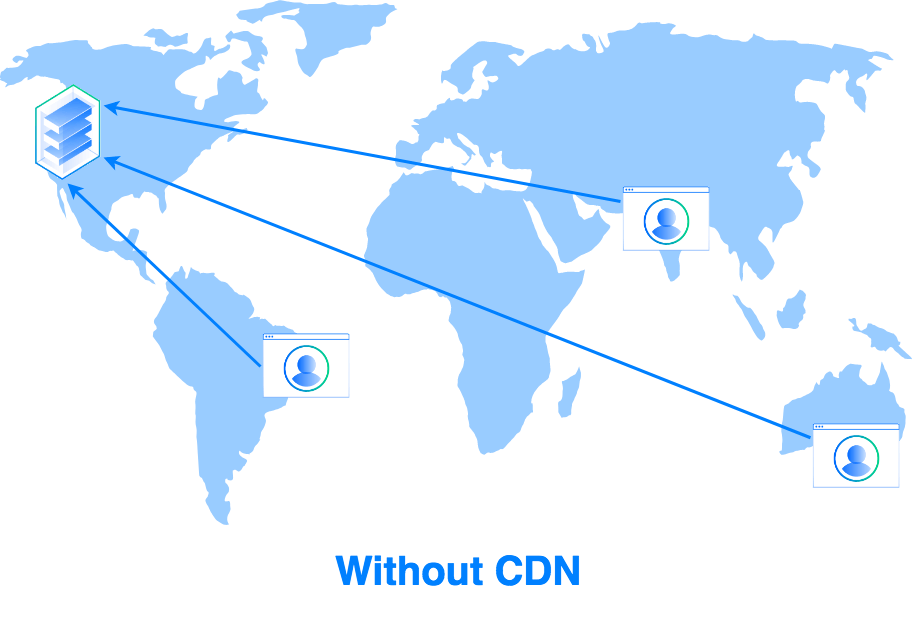
But with a CDN, there can be a server with a copy of our website's content in Sydney already allowing all of the data transfer to take place in Australia, making the page load time MUCH faster.

Storage
Storage is important for two reasons:
- pictures & videos
- backups (if you have to store them)
Pictures
Pictures are vital for food blogs. Picture file sizes are big on their own and if you want to optimize your website for speed (which you will want to do), you will want to use a website theme that will create multiple thumbnail sizes for each image. (The Genesis + Foodie Pro Theme that is mentioned below creates these thumbnails for you)
But the pictures and thumbnails will increase the amount of disk space that you need.
Backups
Backups are vital for any website.
Learn the lesson from me. I had another website where I was messing with stuff that was above my paygrade (updating the php). It messed up the custom coding that I had done and I can't recover it because I don't have a backup.
The disk space needed to run the The Conscientious Eater is 6-10 GB. Having daily backups for a week means we need 42-70 GB of storage.
That's a large amount of disk space!
Think of your phone. It is so annoying to be constantly deleting files because you've run out of disk space. You don't want to be doing that with your website.
Backups are necessary. Now that we're hosting with Flywheel, daily backups are free and automatic!
But what about those cheap shared plans?
Yes, those cheap shared plans are cheap. But once you get some decent traffic, they're slow. And slow speeds will kill your traffic. And you want to grow!
With a shared plan, you'll likely have to upgrade that in about a year, once you start seeing some decent traffic. Switching hosting plans can be a pain because they have to take your entire site and migrate it to a new server and make sure everything sets back up correctly. And if you end up switching to hosts like Bluehost and Media Temple, the hosting companies will charge you an extra $150 to transfer your site! So much for saving that extra $3-5 a month with a shared plan!
If you plan on growing and monetizing your blog, I don't recommend starting with a shared plan. I recommend Managed WordPress Hosting. And if you want the best bang for your buck, I recommend Flywheel.
3. Choose A Theme
This is another fun part! This is where you get to choose how your website will look. The first question most people ask about themes is...
Are paid themes worth it?
Paid themes are typically just built better. They have better features and are coded to be quick and SEO friendly. So yes, we think paid themes are worth it. Especially if you're going to be using it for a few years.
Picking a theme
There are gazillions of themes out there! Faith wanted a professional looking minimalistic theme that was designed for food blogs and she ended up going with the Foodie Pro theme built on the Genesis Framework. Here's a little about both from the StudioPress website:
Genesis Framework ($60): The Genesis Framework empowers you to quickly and easily build incredible websites with WordPress. Whether you're a novice or advanced developer, Genesis provides the secure and search-engine-optimized foundation that takes WordPress to places you never thought it could go.
Foodie Pro ($75): She's sleek and elegant with her minimalist approach and clean design, but she sure packs a punch when it comes to features. Foodie Pro is the most flexible Genesis Theme to date - with a minimalist style and plenty of color and typography options.
Foodie Pro is also the #1 selling theme on StudioPress!
Buy Genesis + Foodie Pro! ($129 bundled)
If you end up going with Foodie Pro, you can see how to set everything up using Minimalist Baker's Foodie Pro Genesis Child Theme Master Setup And Customization Guide.
If you want to stand out from the crowd (since so many people are using Foodie Pro), I'd recommend checking out the other premium themes from Feast Design Co. - Brunch Pro or Cook'd Pro.
UPDATE 03/2020: You can now get access to all 5 themes from Feast Design Co. with their Feast Plugin. The Feast Plugin has a ton of features and it is constantly being updated.
After we made the Feast Plugin purchase we upgraded to the Seasoned Pro theme. One of the main things that we like about the Seasoned Pro theme is that we are able to get our logo, menu, social icons and search bar all on the same top line on the homepage which allows us to feature more recipes "above the fold" (which is important for SEO and provides a better user experience).
Now that that's done, what's next?



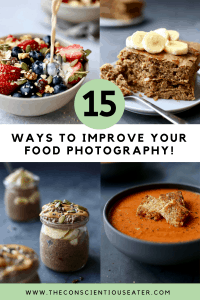

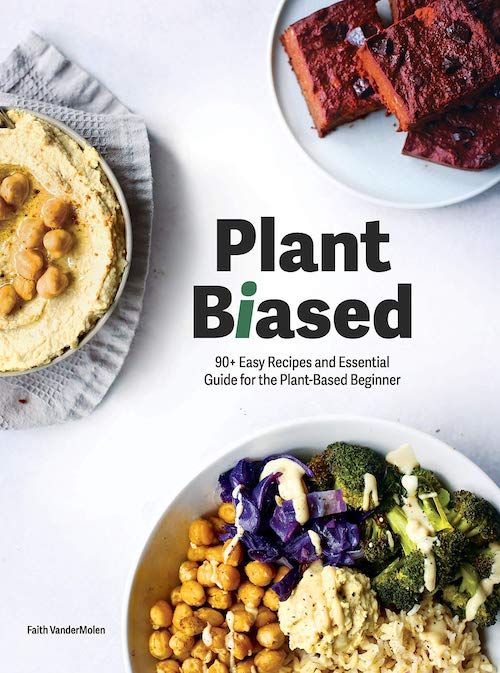




Please Leave A Star Review In The Recipe Card!